Different Scope of Users
Administrator
Administrator is a management scope that typically maps to a company or a group of users that collaborates on a set of documents. In Triofox, it is referred to as the Cluster Administrator count as well.
In this scope you can see the published shares, your website's URLs, the system's statistics, reports, and other aspects that will help you manage your solution.
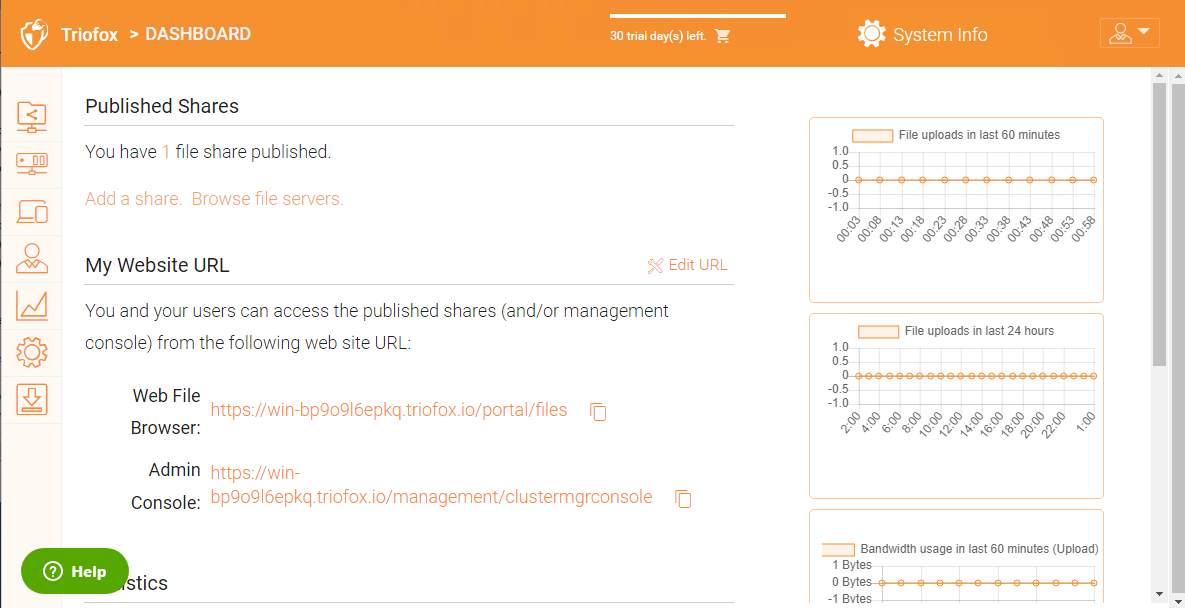
Access File Servers to manage all servers and their respective shares.
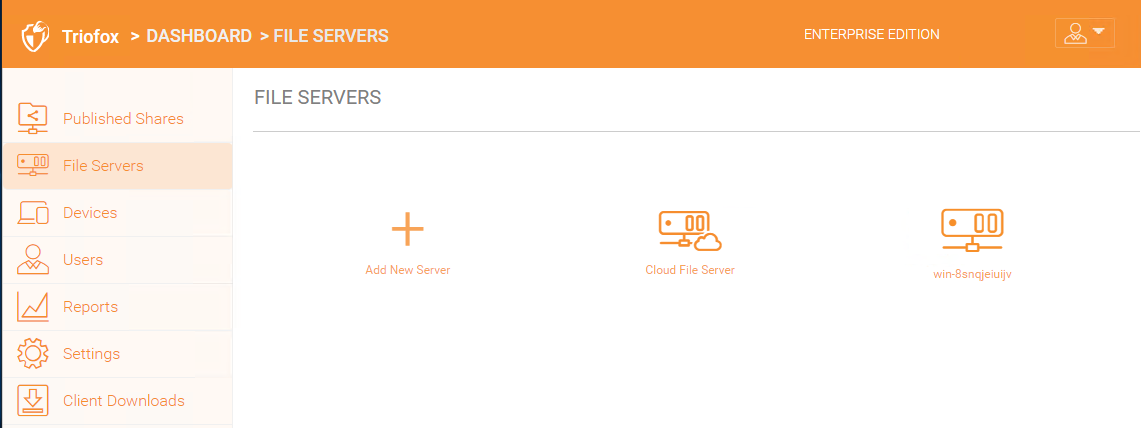
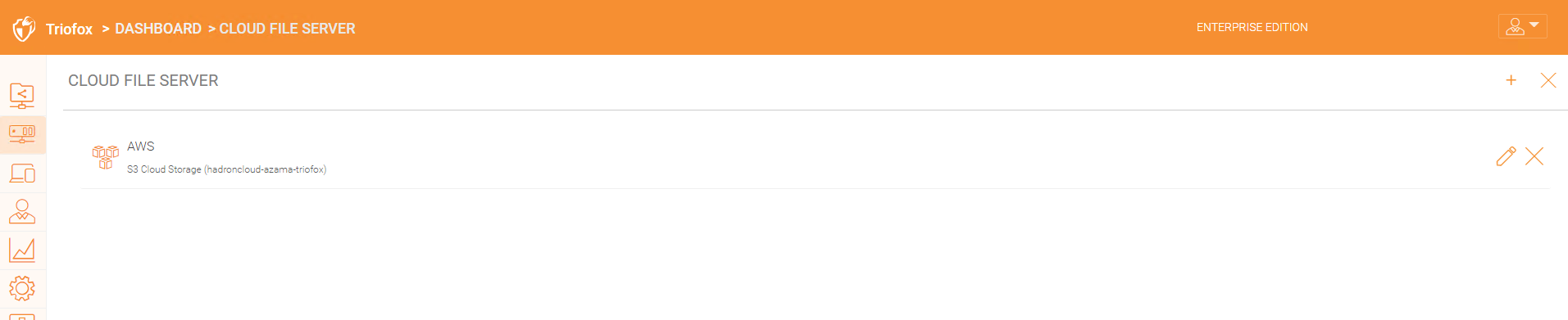
Delegated Administrator
A delegated administrator is a normal user most of the time. However, delegated administrators can be elevated to cluster administrators by adding them under System Info -> Administrators. To create this type of administrator follow these steps as Cluster Admin. Click on the 'System Info' icon in the top right. Then select 'Administrators'.
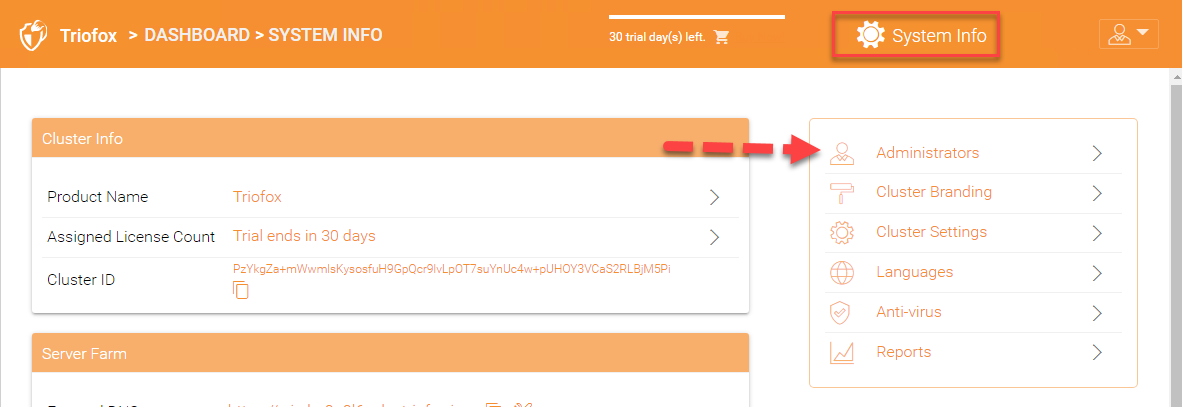
Then add the user email address(s) for additional cluster administrators
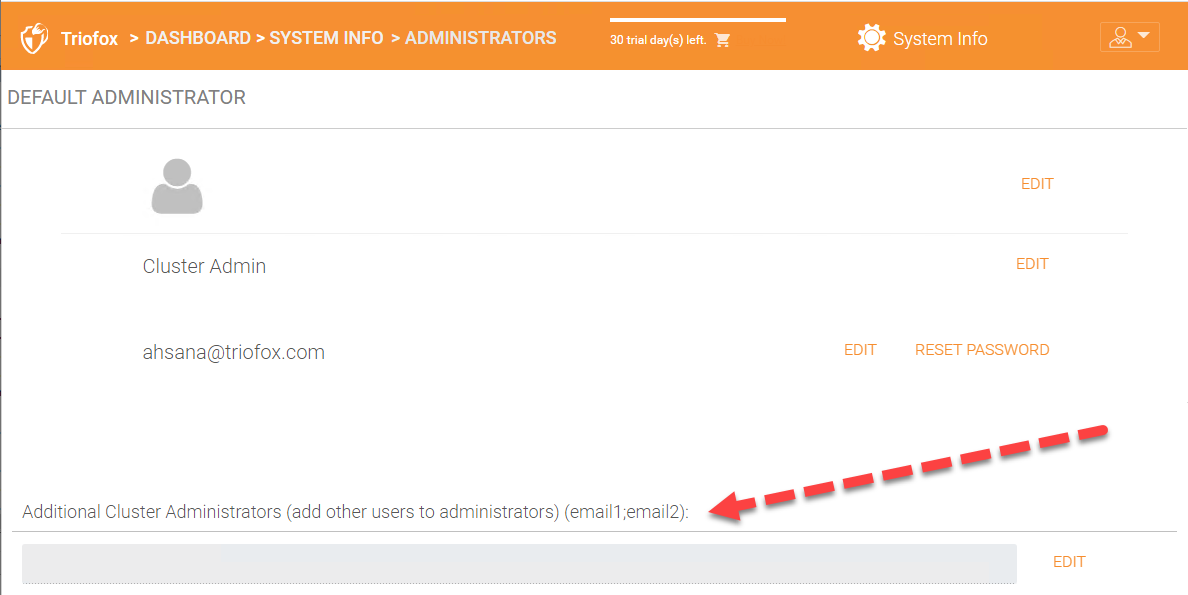
Native User
Native users are users that have credentials to log into Triofox and are not in Active Directory. They can be manually added under Access Control for different folders to give them access.
Active Directory(AD) Users
AD users are users who are added once you have integrated Active Directory into your Triofox environment. You can add users via groups in your Active Directory domain controller or you can add individual users.